The default settings of the Reproject Tool are fine if you wish to reproject the source scene while retaining it's original boundaries and resolution. However, if you wish to have the Reproject Tool crop your scene into a specified region and/or adjust the resolution, then modifying the "Output Settings" can do this.
The reference pixel is the pixel index of the output (reprojected) image which aligns to your specified easting and northing values.
You can place the reference pixel wherever you want. But since you have a specific region in mind, using the upper left corner for reference is easier to explain (with less math)
You can modify the following to your particular region, but let's say I have a region (the Chesapeake Bay) and I want to use the geographic boundaries:
North 39.5
South 36.5
West -77.5
East -75.5
I would then set (with reference being upper left):
Reference pixelX = 0.5
Reference pixelY = 0.5
Easting = -77.5
Northing = 39.5
Note: Reference pixelX and Reference pixelY are 0.5 instead of 0 to account for the fact that the geo coding of the source is center of pixel and we want to include the remaining half of the source pixel in the output image.
Then for resolution, let's say I want 0.01 degrees per pixel (which is 100 pixels per degree). Since my region is 3 degrees in height and 2 degrees in width, then I would set:
Pixel sizeX = 0.01
Pixel sizeY = 0.01
Fit product size = false
Width = 200
Height = 300
Note:
Width = abs(West - East) * Pixel sizeX
Height = (North - South) * Pixel sizeY
Alternatively I could do reference at center in which case it would be:
Reference pixelX = 100.5
Reference pixelY = 150.5
Easting = -76.5
Northing = 38.0
Pixel sizeX = 0.01
Pixel sizeY = 0.01
Fit product size = false
Width = 200
Height = 300
I ran this on the level2 file:
https://oceandata.sci.gsfc.nasa.gov/ob/getfile/A2010283180500.L2_LAC_OC.nc
My reprojected chlor_a image (using the above parameters) is:
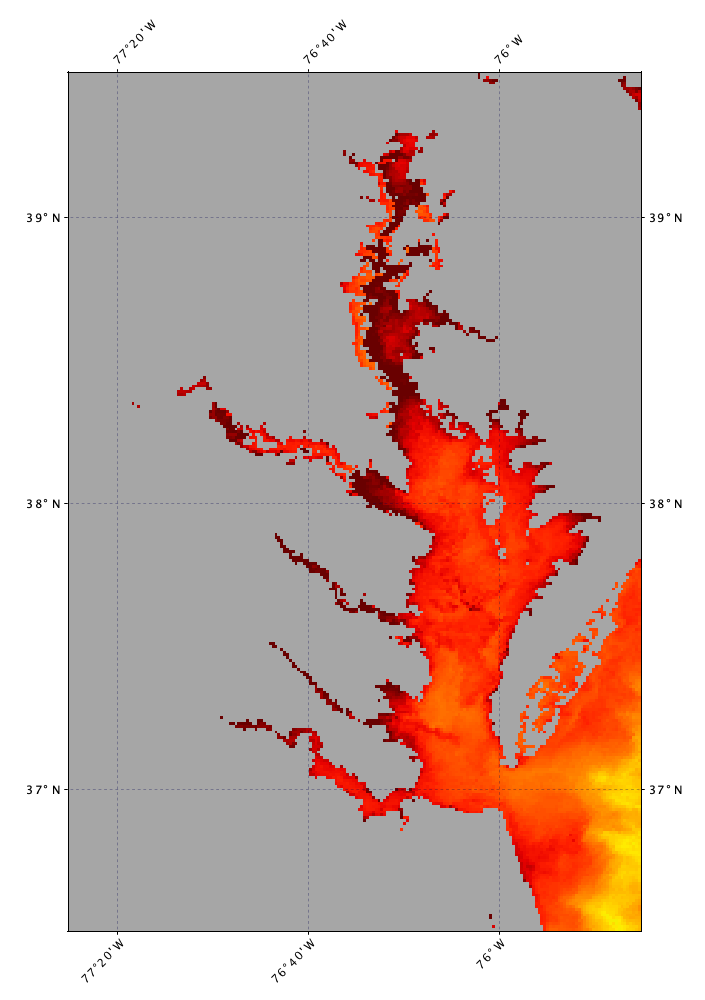
- A2010283180500_L2_LAC_OC_chlor_a.png (45.55 KiB) Not viewed yet
Here's the settings I used:
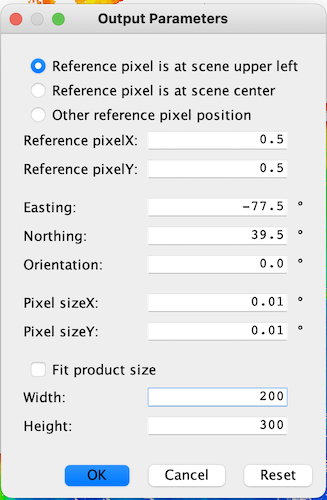
- reproject2.png (73.17 KiB) Not viewed yet