Page 1 of 1
Trouble Downloading DSCOVR EPIC MAIAC Data (01/06/2021 - 30/11/2021)
Posted: Mon Feb 10, 2025 1:02 pm America/New_York
by m.fernandavalleseijo
I'm trying to download data from the DSCOVR EPIC MAIAC dataset, but I keep running into issues. I've tried the following methods without success:
- Data Download App
- Cygwin Terminal
- Manual Download:
https://asdc.larc.nasa.gov/data/DSCOVR/EPIC/L2_MAIAC_02/2021/06/
I'm specifically trying to get data from June 1, 2021, to November 30, 2021. No matter what I do, I can't seem to download the files.
I've attached screenshots of the errors I encountered with each method to help diagnose the problem.
Re: Trouble Downloading DSCOVR EPIC MAIAC Data (01/06/2021 - 30/11/2021)
Posted: Tue Feb 11, 2025 12:43 pm America/New_York
by ASDC - alexrad71
ASDC data pages for individual months of data, such as
https://asdc.larc.nasa.gov/data/DSCOVR/EPIC/L2_MAIAC_02/2021/06/
https://asdc.larc.nasa.gov/data/DSCOVR/EPIC/L2_MAIAC_02/2021/07/
etc. currently work OK
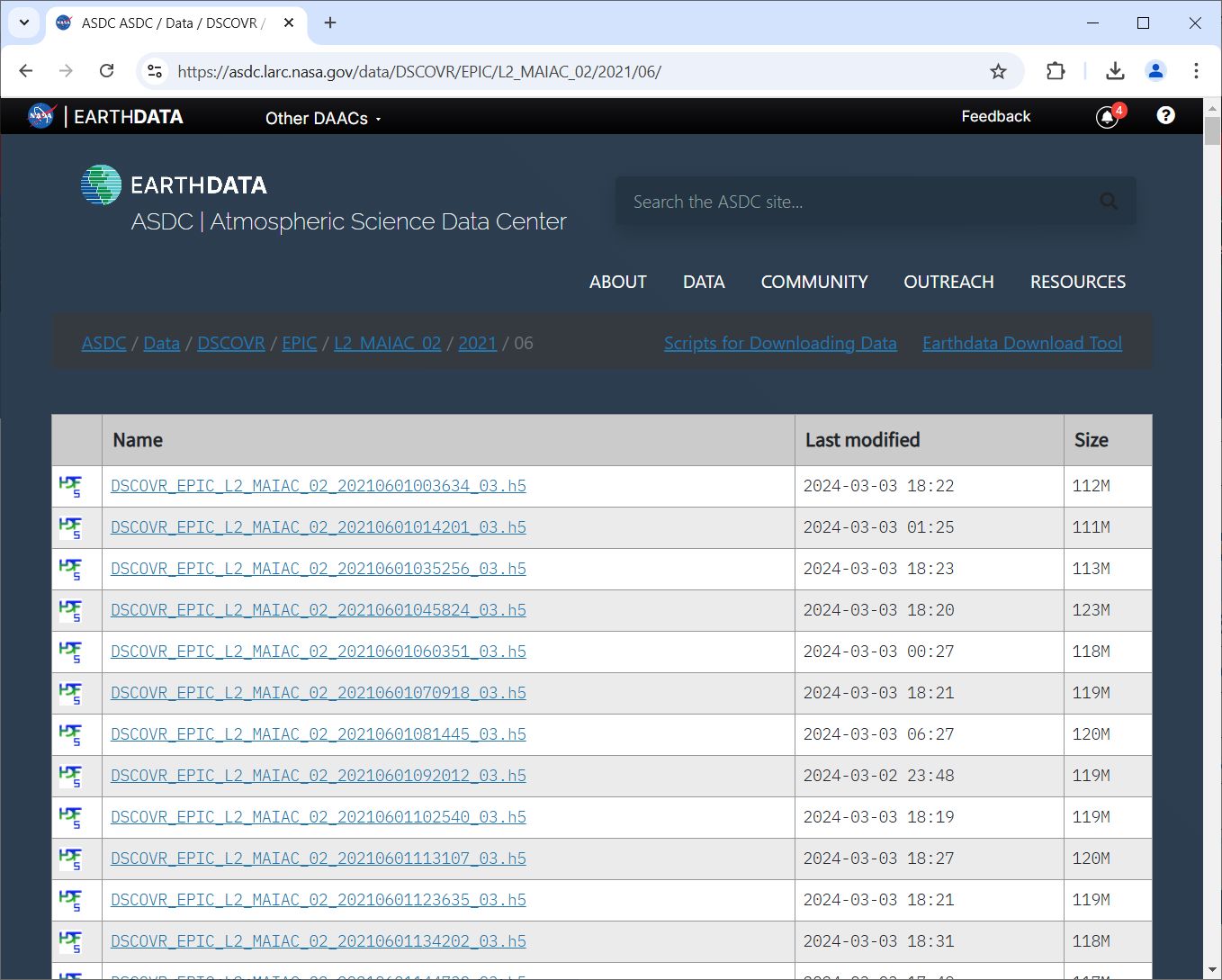
- ASDC_data_MAIAC_202106.jpg (181.04 KiB) Not viewed yet
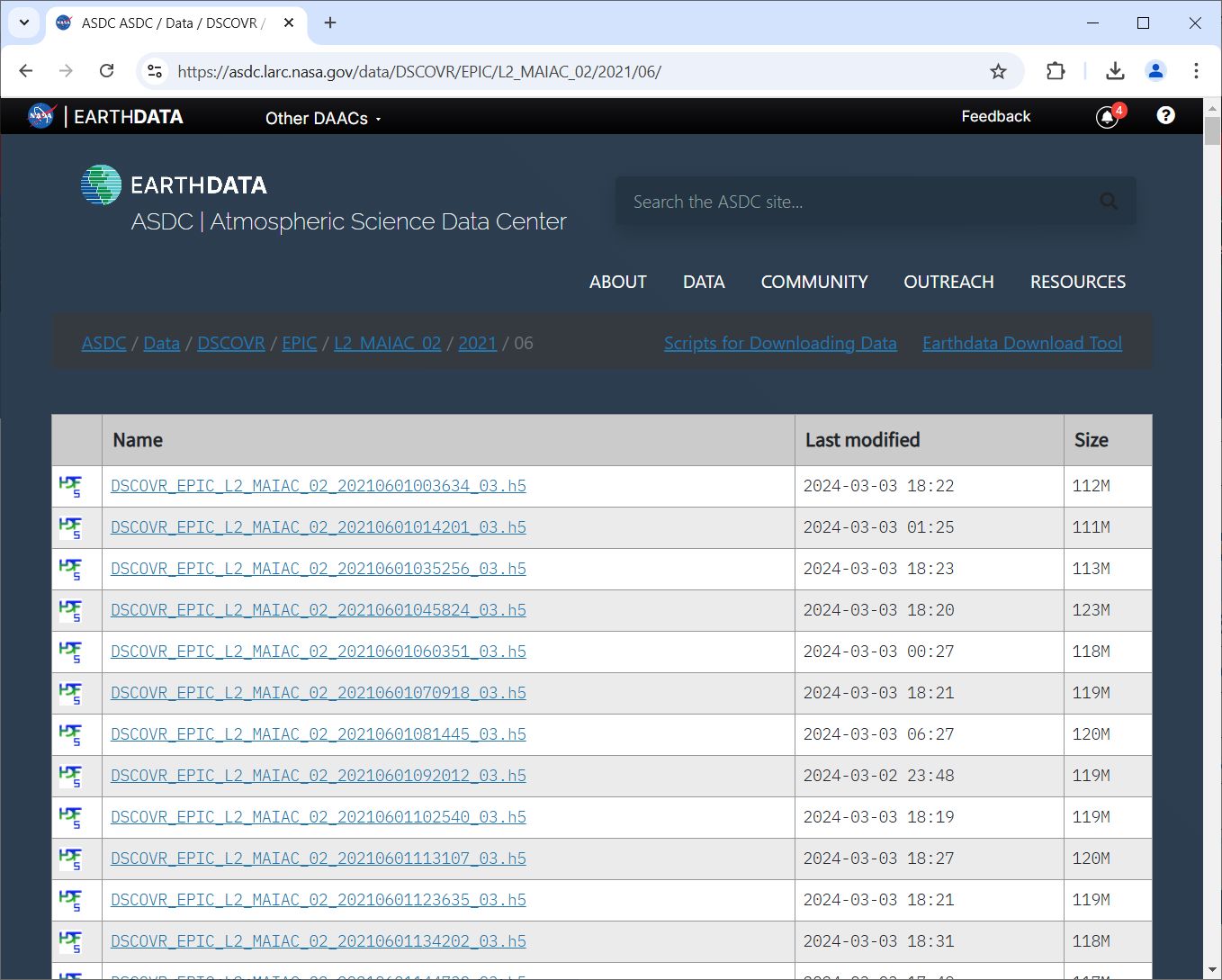
- ASDC_data_MAIAC_202106.jpg (181.04 KiB) Not viewed yet
instructions on how to download data with wget and python scrips are available at
viewforum.php?f=7&sid=6967a8430c1959276aac21d89b560ed5&DAAC=1&Discipline=&Projects=&ServicesUsage=15,16&keywords=&author=&startDate=&endDate=&bestAnswer=&tagMatch=all&searchWithin=all.
Another way to get the data is through the Earthdata search page,
https://search.earthdata.nasa.gov/. Once you are on that page, search for DSCOVR_EPIC_L2_MAIAC_02. You will see
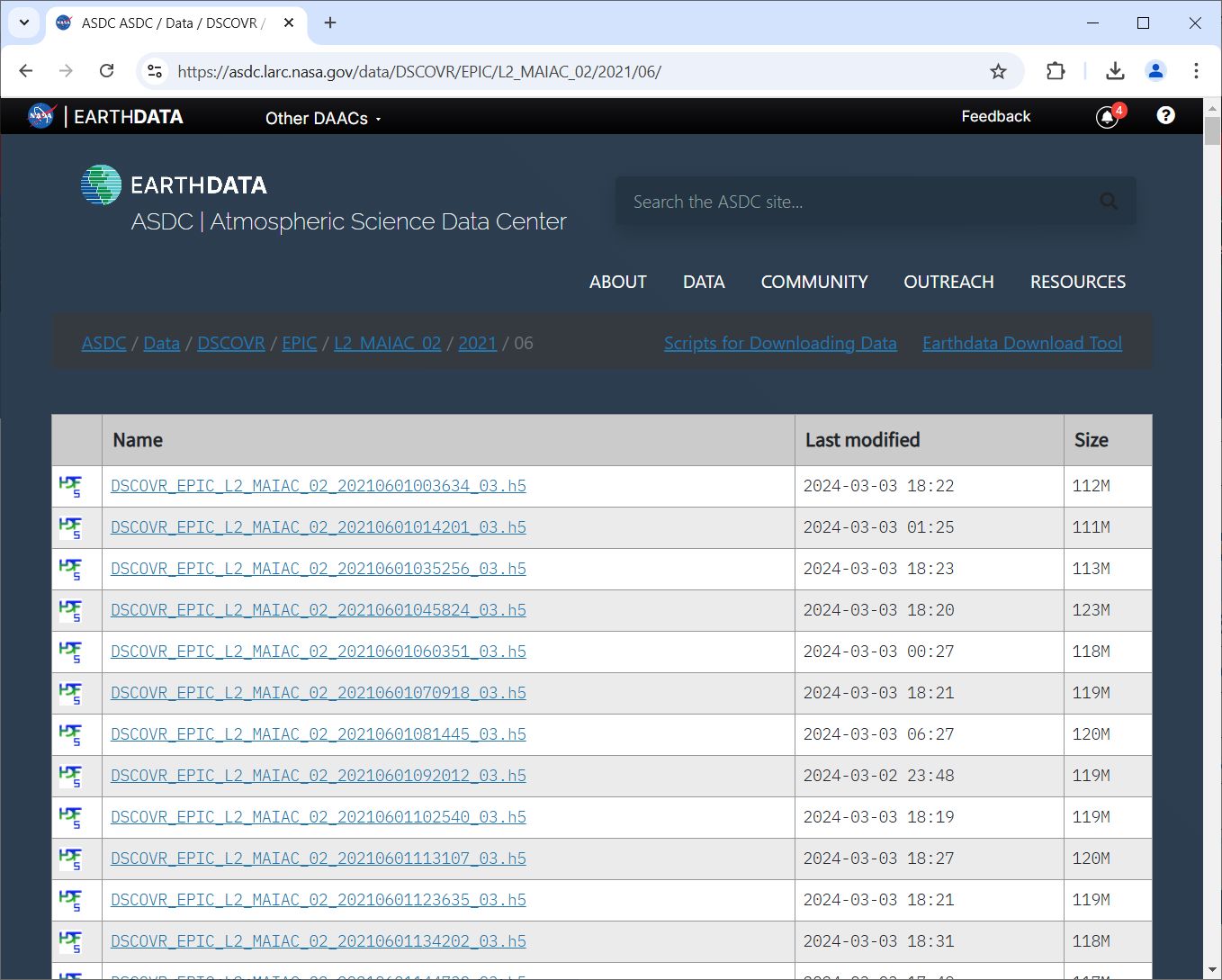
- ASDC_data_MAIAC_202106.jpg (181.04 KiB) Not viewed yet
Click on the collection in the green box. You will see available granules.
Re: Trouble Downloading DSCOVR EPIC MAIAC Data (01/06/2021 - 30/11/2021)
Posted: Tue Feb 11, 2025 1:06 pm America/New_York
by ASDC - alexrad71
Continue from the previous post.
Select your timeframe of interest
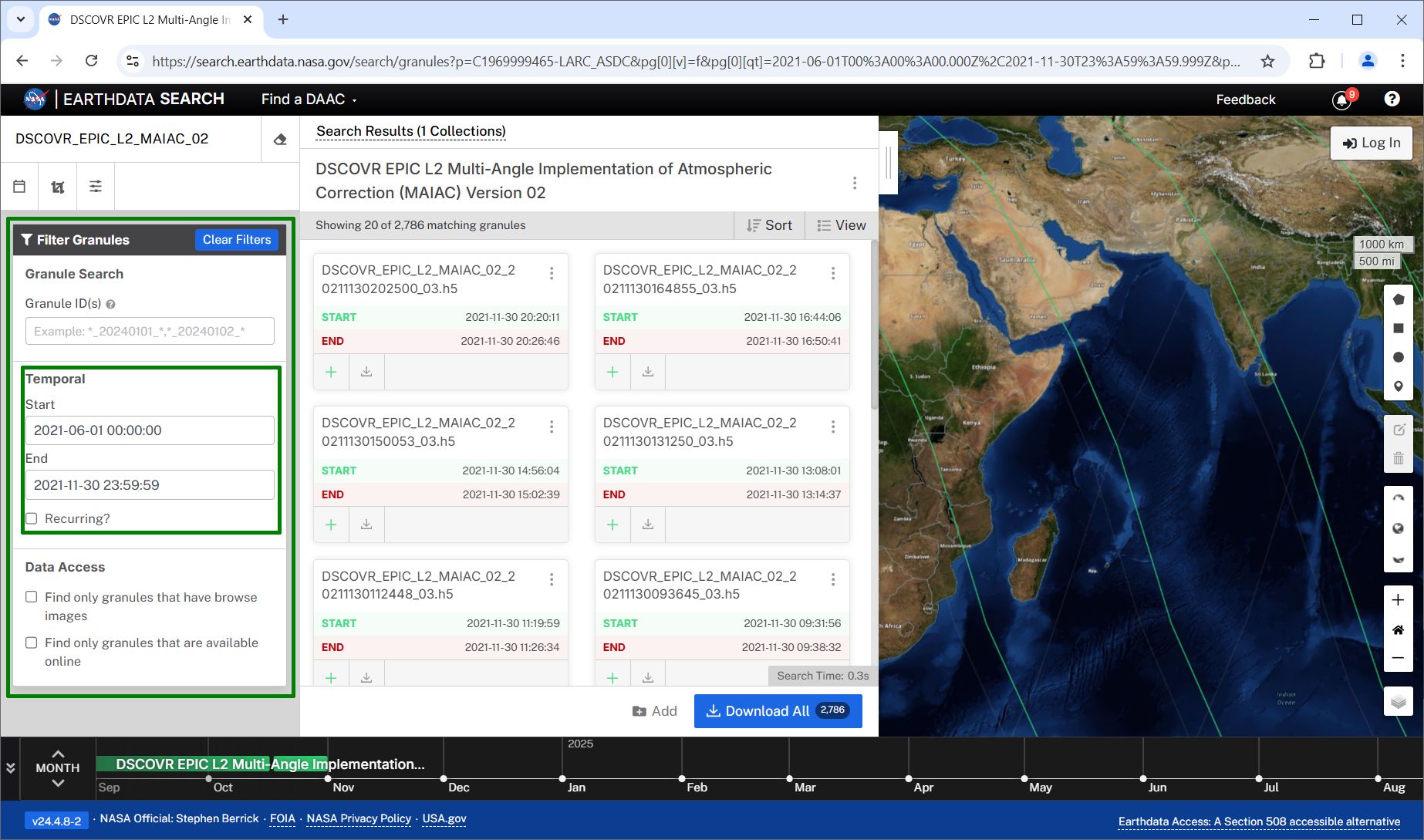
- EDS_granules_search.jpg (284.02 KiB) Not viewed yet
you will see all granules in that timeframe. Click blue "Download" button under the list of granules. You will be prompted to Earthdata login. After entering your username and password, you will see
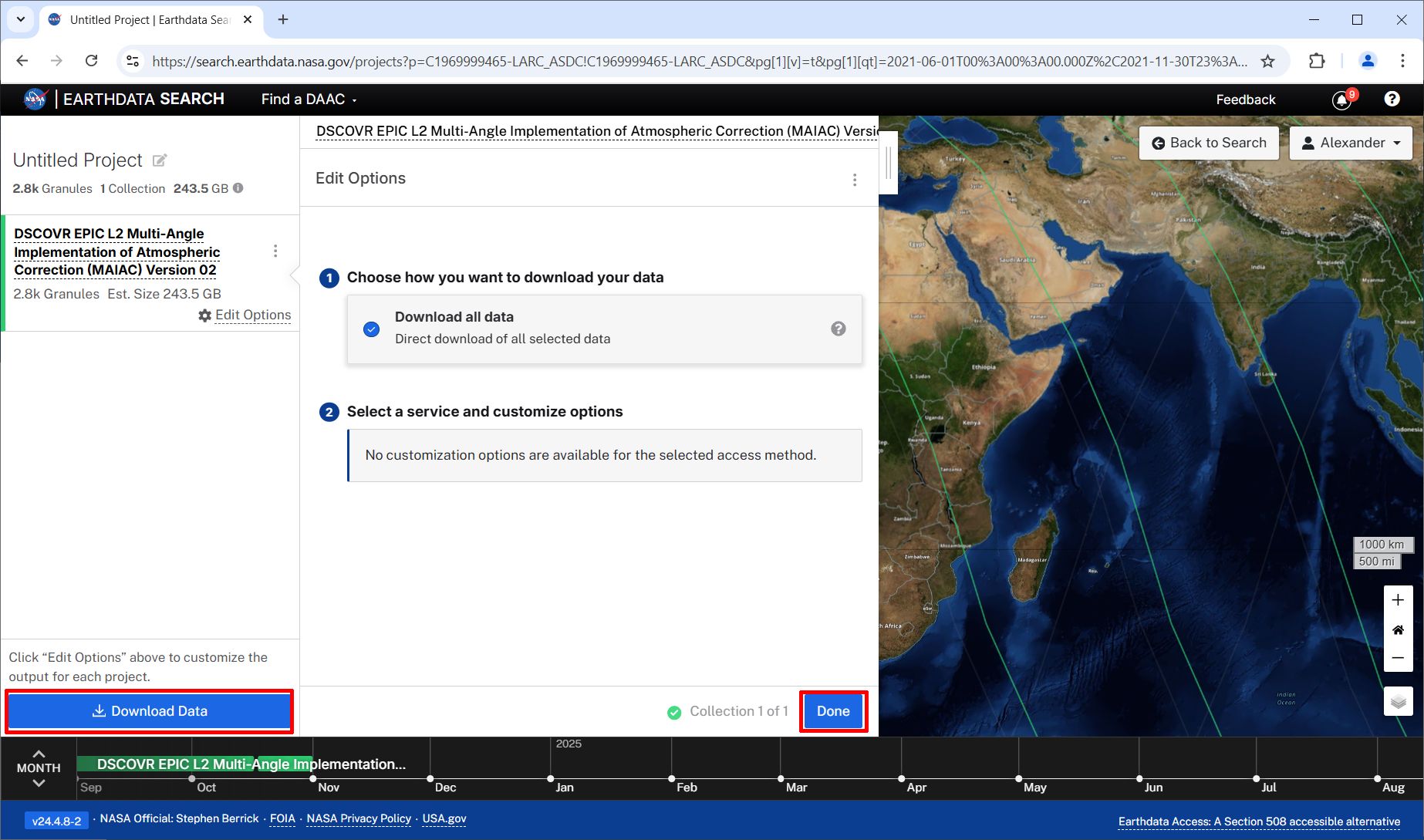
- EDS_granules_download_1.jpg (241.4 KiB) Not viewed yet
You need to click "done" and then "download". You will see a page with links to individual granules. You may download them with Earthdata Download or with a custom script, see reference to download tool in the previous post.
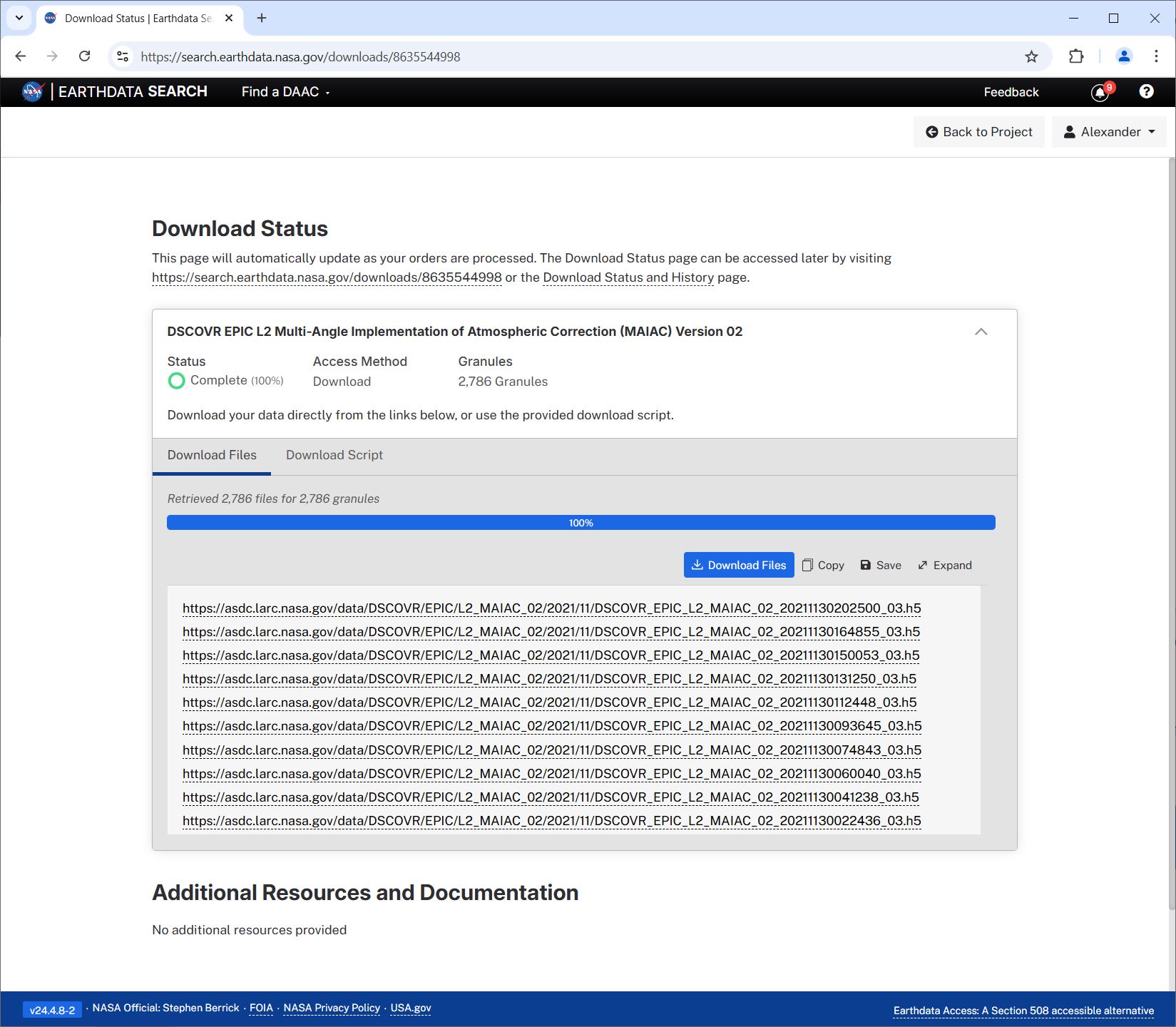
- EDS_granules_download_2.jpg (305.96 KiB) Not viewed yet