SQL Server Management Studio is a tool included with Microsoft SQL Server 2005 and later versions for configuring, managing, and administering all components within Microsoft SQL Server. The tool includes both script editors and graphical tools which work with objects and features of the server.[1]
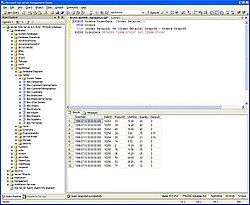
A central feature of SQL Server Management Studio is the Object Explorer, which allows the user to browse, select, and act upon any of the objects within the server.[2]
Microsoft has also introduced a graphical configuration tool called SQL Server Management Studio Express (SSMSE) for SQL Server Express.[3] As with all of Microsoft's "Express" products, this is downloadable as a standalone tool or integrated with a SQL Server Express edition at no charge. The tool's limitations lie in the fact that it cannot manage SQL Server Analysis Services, Integration Services, Notification Services, Reporting Services, or SQL Server 2005 Mobile Edition.[4]
SQL management studio is the principal database administration portal for Microsoft SQL databases and many database administrators spend a large percentage of time in the software to perform their job responsibilities.[citation needed]