SQL Server Management Studio is a tool included with Microsoft SQL Server 2005 and later versions for configuring, managing, and administering all components within Microsoft SQL Server. The tool includes both script editors and graphical tools which work with objects and features of the server.[1]
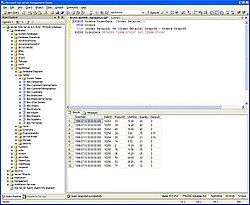
A central feature of SQL Server Management Studio is the Object Explorer, which allows the user to browse, select, and act upon any of the objects within the server.[2]
Express Edition
Microsoft has also introduced a free edition known as the Express Edition. As with all of Microsoft's "Express" products, this is downloadable as a standalone tool or integrated with a SQL Server Express edition at no charge. The tool's limitations lie in the fact that it cannot manage SQL Server Analysis Services, Integration Services, Notification Services, Reporting Services, or SQL Server 2005 Mobile Edition.[3]
- Determining which version you are using: When launching the express edition of 2008 R2, the application will not indicate that it is an express edition. The application title bar will read "Microsoft SQL Server Management Studio" even though you installed the express edition. Help/About will not reveal if it is an express edition.
Compatibility
- Microsoft SQL Server 2008 R2 Management Studio (including the Express edition) is backwards compatible with SQL Server 2000.[4] The Management Studio only shows options based on the version of SQL Server you connect to. For example, when connecting the 2008 R2 edition of Management Studio to SQL Server 2000 to manage a database, the "Change Tracking" option is missing. When connecting the 2008 R2 edition of Management Studio to SQL Server 2008 R2, the "Change Tracking" option appears in the list when managing a database.
- The express edition can connect to a non-express version of SQL (with the limitations described above).
Versions
- Microsoft SQL Server 2008 R2 Management Studio Express. Version 10.50.1600.1.