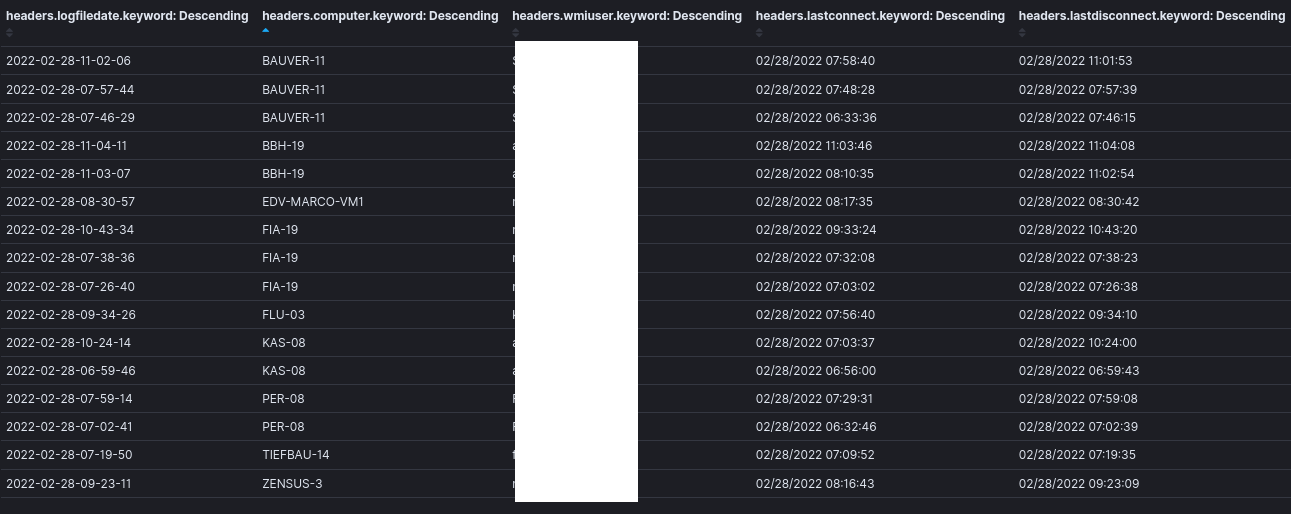Hi Gary,
thank you for all the Information. We can keep the Thread in English so anybody can use the Knowledge we gain about the drops.
I have deployed a Script to our Client Machines which run the netsh trace command to generate the etl Files.
I hope I get a few cases with the etl Files to find what the Problem is.
I generated one on a virtual Machine and it contains only this providers:
Microsoft-Windows-TCPIP
Microsoft-Windows-NDIS-PacketCapture
Microsoft-Windows-WFP
Microsoft-Windows-WebIO
Microsoft-Windows-RRAS
Microsoft-Windows-Ras-NdisWanPacketCapture
I used the Command " netsh trace start provider=Microsoft-Windows-RRAS provider=Microsoft-Windows-TCPIP provider=Microsoft-Windows-WFP provider=Microsoft-Windows-Ras-NdisWanPacketCapture provider=Microsoft-Windows-RasSstp provider=Microsoft-Windows-WebIO provider={106B464D-8043-46B1-8CB8-E92A0CD7A560} keywords=0xFFFFFFFFFFFFFFFF level=255 Ethernet.Type=(IPv4,IPv6,0) Wifi.Type=Data capture=yes report=disabled correlation=disabled overwrite=yes tracefile=vpn-prob.etl" from your Blog.
The File is 500 MB and contains only 20 Seconds worth of data.
I will try to generate another one without the Microsoft-Windows-TCPIP Provider which seems to produce the most of the data.
I stop the capture via the Task Scheduler when the Event Code is received. But the Connection could be dead before the Event is triggered and the Data in the ETL is already overwritten.
The Output of the logman query from you does not even contain the Provider "Microsoft-Windows-RasSstp" so maybe this isn't in use anymore.